

Order Shipping Status & Tracking
Tracking your order and staying updated on its delivery status is a crucial part of the online shopping experience. Whether you are waiting for a product to arrive or simply want to know where it is in the shipping process, Industrybuying makes it easy for you to track and manage your orders.
When you place an order, you'll typically receive updates via email and SMS, providing the status of your order, including when it is processed, shipped, and out for delivery.
If you want to know the exact status of your order, including tracking details, estimated delivery date, or if you have any questions about its progress, we've got you covered. Below are a few steps to easily check where your order is, and if you need further assistance, you can contact Industrybuying's customer support team for real-time updates.
1.Raise Return Request through Website:
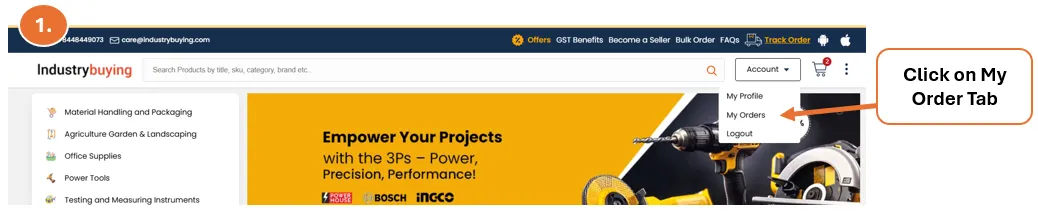
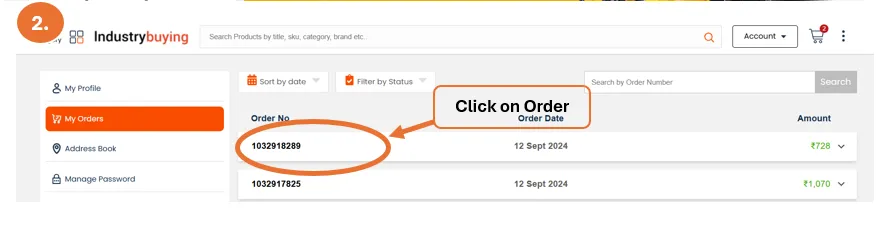
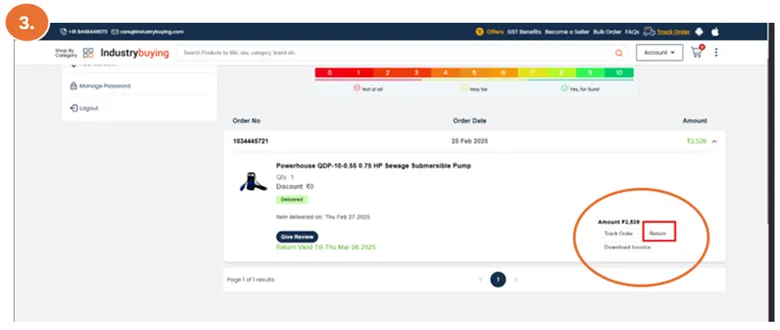
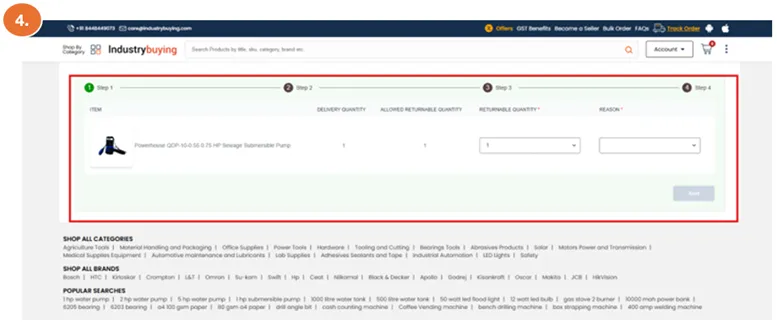
2. Product Condition:
Returning a physical Product
You have two options to return your product:
1.Pickup by Logistics Partner:
If our logistics partner is available in your location, we will arrange for the pickup of the product within 2-3 business days after your return request is approved.
2.Self-Shipping:
If return pickup is unavailable, you will need to ship the product to us using India Post. After sending the product, please send the valid courier slip along with your bank details to care@Industrybuying.com:
Once we receive the product, our team will perform a thorough quality check, which typically takes up to 2 days.
If your shipment is delayed, first check the tracking status for any updates. If the tracking shows no progress or there’s no update, contact Industry buying customer support. They will assist you with any issues regarding the delayed delivery and help resolve the situation with the carrier.
Here are some of the possible reasons for late delivery:
How to Avoid Delays in the Future:
By understanding the reasons for delays and keeping track of your shipment, you can ensure smoother and quicker deliveries from Industry buying.com in the future.
To get the tax invoice for your order on Industrybuying, follow these steps:
1.Log In to Your Account:
2.Go to "My Orders":
3.Select the Order:
4.Download the Invoice:
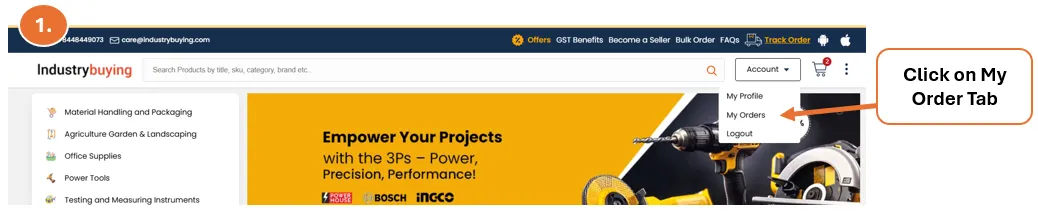
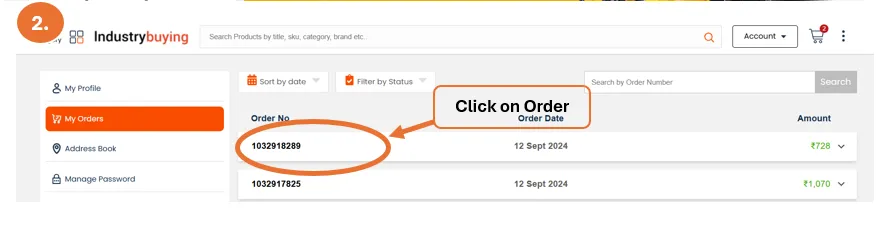
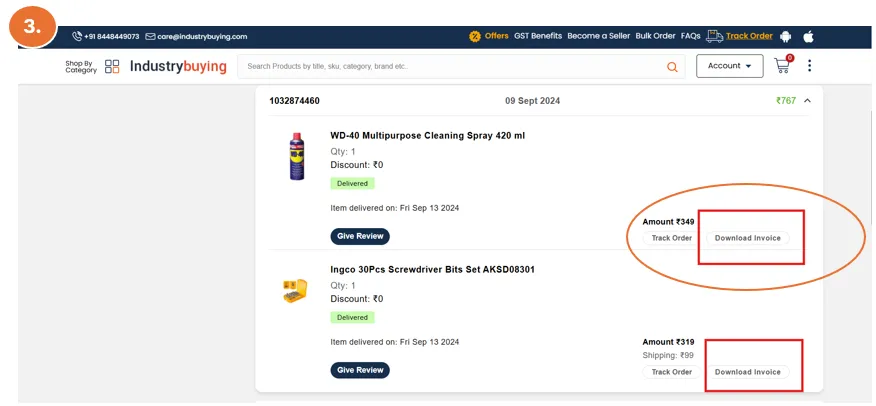
5.Check the Invoice Details:
If you are unable to find the tax invoice for your order or face any issues, you can contact Industrybuying's customer support via:
Our support team will assist you in obtaining the invoice.
After return request is approved, the next steps are as follows:
It will take 2-3 business days for you to receive the order amount based on your mode of payment.
For Credit/Debit Card/Net Banking/Wallets – 2-7 business days
If the transaction is done through NEFT or Cheque, then the customer needs to share the below-mentioned details at our e-mail ID care@Industrybuying.com from their registered e-mail ID:
After receiving the required information, the refund will be processed within 3 business days, and the same will reflect in your account within 5-7 business days.
If your product has been picked up for return but the refund has not been processed, here’s what you can do:
1.Check Return Status:
2.Contact Customer Support:
3.Provide Necessary Details:
4.Allow Time for Processing:
5.Escalate the Issue:
Log in to Your Account:
Select the Order:
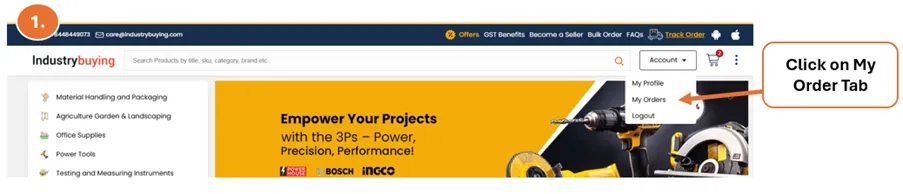
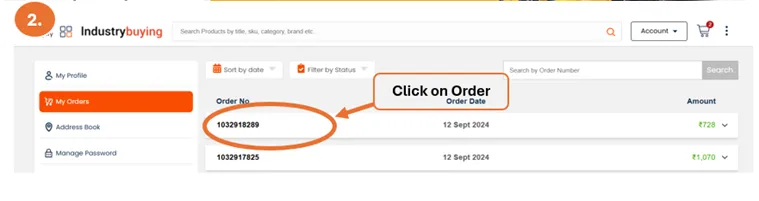
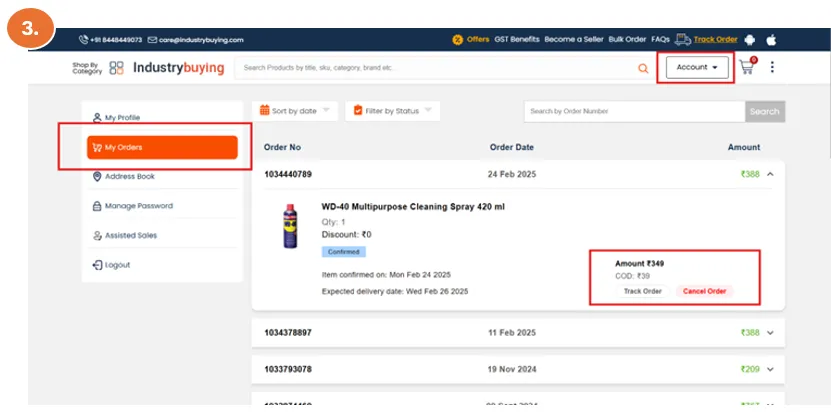
Cancellation Confirmation:
1.For Prepaid Orders:
2.For Cash on Delivery (COD) Orders:
3.Refund Timeline:
For any questions or assistance regarding cancellations, feel free to contact Industrybuying customer support via:
We are here to help and ensure your shopping experience is smooth and satisfying!
If your Industrybuying order was canceled, there could be several reasons. Here are some common reasons why an order might get canceled:
1. Out of Stock:
2. Incorrect Payment or Transaction Failure:
3. Invalid Shipping Address:
4. Shipping Restrictions:
5. Customer Request:
6. Customs or Regulatory Issues:
7. Payment Verification Issues:
8. Product or Seller Issues:
1. Check for an Email or Notification:
2. Contact Customer Support:
3. Reorder or Choose a Different Product:
4. Verify Payment Details: